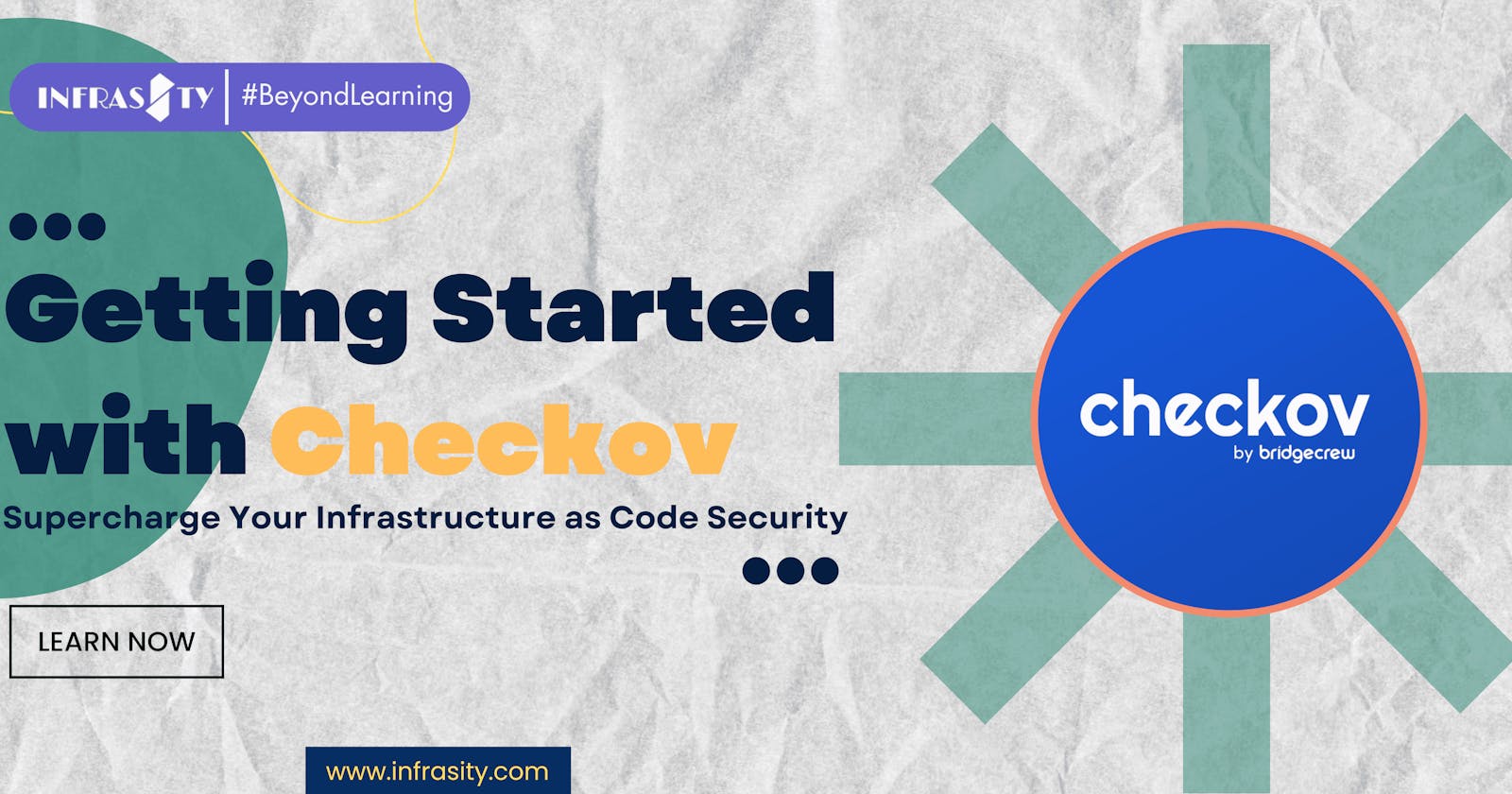Getting Started with Checkov: Supercharge Your Infrastructure as Code Security
Introduction
In today's world of Infrastructure as Code (IaC), ensuring the security and compliance of your cloud resources is of utmost importance. One tool that can help you in this endeavor is Checkov. In this blog post, we will explore the uses and advantages of Checkov and provide a step-by-step guide to install it on Windows, with a special emphasis on installing Python 3.9.0 version.
What is Checkov?
Checkov is an open-source static analysis tool that scans your Infrastructure as Code templates to detect security and compliance issues. It supports multiple IaC frameworks such as Terraform, AWS CloudFormation, Kubernetes YAML files, and more. By integrating Checkov into your development workflow, you can proactively identify misconfigurations and vulnerabilities, ensuring a more secure infrastructure.
Advantages of Checkov
Automated Scanning: Checkov automates the process of scanning your IaC templates, saving you time and effort compared to manual audits.
Multi-Framework Support: With support for various IaC frameworks, Checkov provides flexibility and allows you to ensure consistency across your infrastructure regardless of the tools you use.
Extensive Rule Coverage: Checkov comes with a wide range of predefined rules covering security best practices and compliance standards such as CIS benchmarks and AWS Well-Architected Framework, enabling you to align with industry standards.
Custom Rule Creation: You can also create custom rules specific to your organization's requirements, allowing you to enforce your own security policies and standards.
Integrations: Checkov integrates with popular DevOps tools like CI/CD pipelines, IDEs, and source control systems, making it easier to incorporate it into your existing workflows.
Installing Checkov on Windows
Step 1: Install Python 3.9.0 Before installing Checkov, make sure you have Python 3.9.0 installed on your Windows machine.
Here's how you can install it:
Visit the official Python website (python.org) and navigate to the Downloads section.
Choose the Windows installer corresponding to your system architecture (32-bit or 64-bit) and download the installer.
Run the downloaded installer and follow the on-screen instructions to install Python 3.9.0.
Step 2: Installing Checkov Once you have Python 3.9.0 installed, follow these steps to install Checkov:
Open the command prompt or PowerShell on your Windows machine.
Run the following command to install Checkov using pip:
This command will download and install Checkov and its dependencies.
Step 3: Verify the Installation To verify that Checkov is installed correctly, run the following command:
You should see the version number of Checkov printed on the console, indicating a successful installation.
Using Checkov and Its Commands
Checkov provides a straightforward command-line interface (CLI) that makes it easy to integrate it into your development workflow. Here are the basic steps to get started with using Checkov:
Preparing Your Terraform Code: Make sure you have your Terraform codebase ready. Checkov supports scanning Terraform configurations written in HCL (HashiCorp Configuration Language).
Running Checkov: To scan your Terraform code for security and compliance issues, navigate to the root directory of your Terraform project in your terminal or command prompt. Then, run the following command:
This command instructs Checkov to scan the current directory (.) and its subdirectories (-d flag) for Terraform files.
Reviewing Scan Results: After running the checkov -d . command, Checkov will perform the scan and provide a report of its findings. The results will include a summary of passed, failed, and skipped checks, along with details about each check.
For example, you might see output like this:
This output indicates the number of passed and failed checks, along with specific details about each failed check, including the associated resource, file, and a link to a guide with more information.
Addressing Failed Checks: For the checks that fail, it's important to review the associated guides provided by Checkov. These guides contain detailed information and recommendations on how to address the specific security or compliance issues identified. You can access the guides by following the links provided in the Checkov scan results.
By following these steps, you can effectively use Checkov to identify security and compliance issues in your Terraform code and take appropriate actions to mitigate them.
Remember, Checkov is a versatile tool that supports various additional features and configurations. Be sure to explore the official documentation and the GitHub repository for more advanced usage and customization options.
Conclusion
Checkov is a valuable tool for ensuring the security and compliance of your Infrastructure as Code templates. By integrating Checkov into your development workflow, you can catch misconfigurations and vulnerabilities early in the process, minimizing the risk of security incidents. In this blog post, we explored the uses and advantages of Checkov and provided a step-by-step guide to install it on Windows, with a specific focus on installing Python 3.9.0 version.
Start using Checkov today and take your infrastructure security to the next level!
Additional Resources
Checkov Official Documentation: [https://www.checkov.io/1.Welcome/Quick%20Start.html]
Checkov GitHub Repository: [https://github.com/bridgecrewio/checkov]
Python Official Website: [https://www.python.org/]