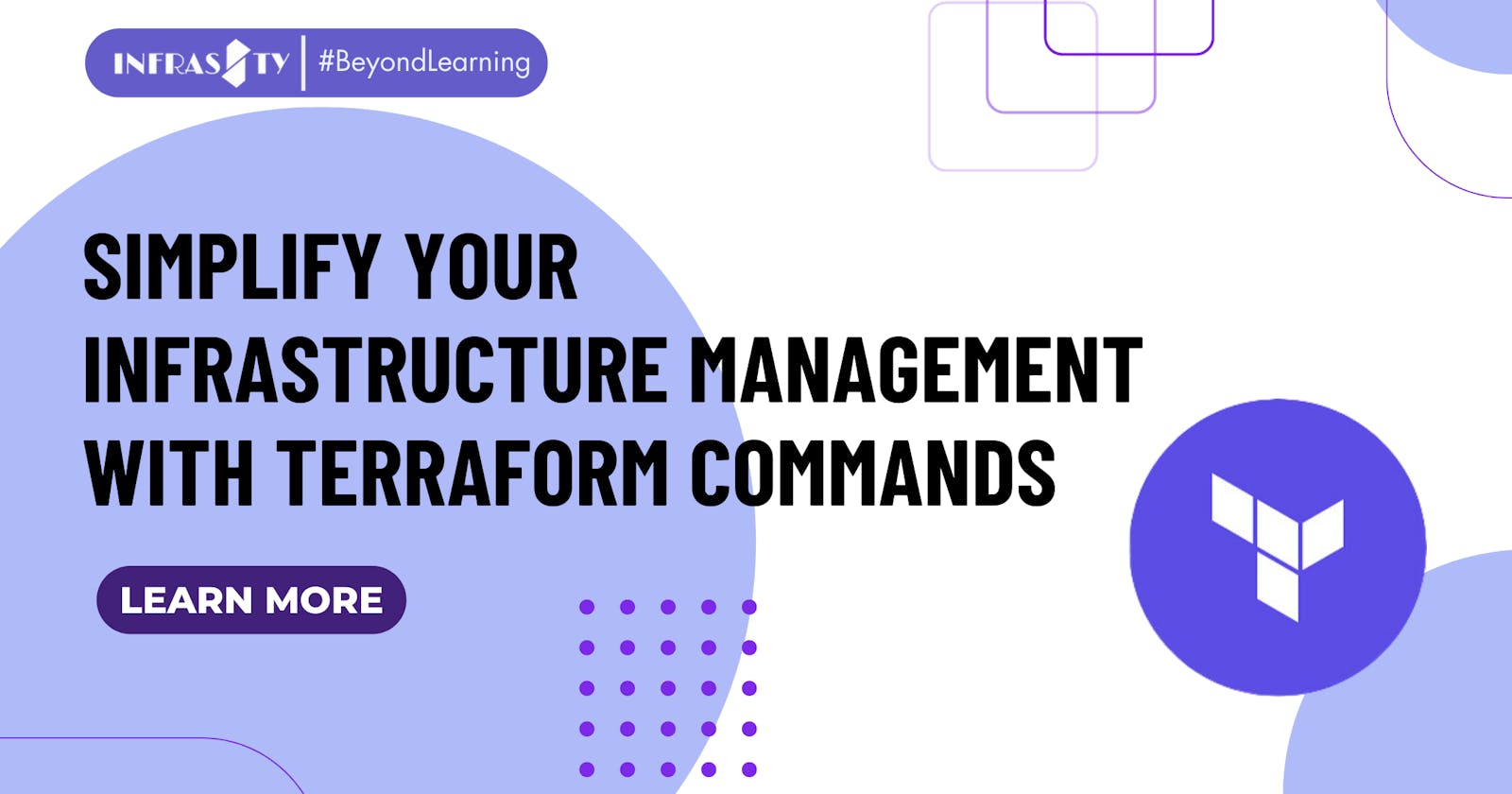Introduction:
Managing infrastructure can be a complex task, especially when dealing with large-scale deployments. Terraform, an Infrastructure as Code (IaC) tool, simplifies this process by providing a declarative approach to provisioning and managing resources. In this blog post, we will explore some essential Terraform commands that will help streamline your infrastructure management workflows, specifically focusing on S3 bucket configurations.
Terraform fmt:
One common challenge in collaborative development is maintaining consistent code formatting across the project. With Terraform, you can ensure code readability and maintainability using the Terraform fmt command. This command automatically formats your Terraform code according to a predefined style, making it easier for team members to understand and collaborate effectively.
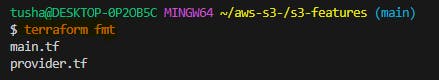
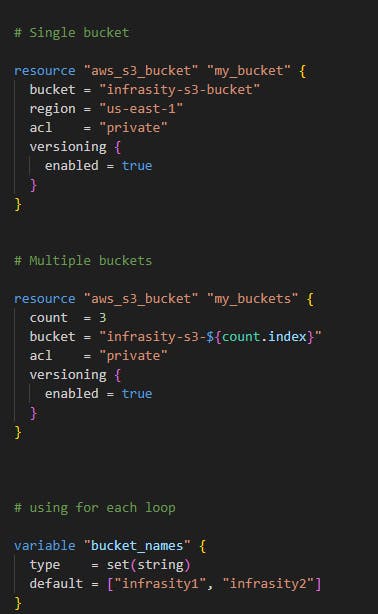
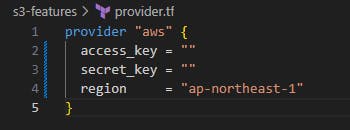
Terraform validate:
Before deploying your infrastructure, it is crucial to validate the correctness of your Terraform configurations. The terraform validate command helps you identify syntax errors and potential issues early in the development process. By running this command, you can ensure that your code is error-free and ready for deployment.
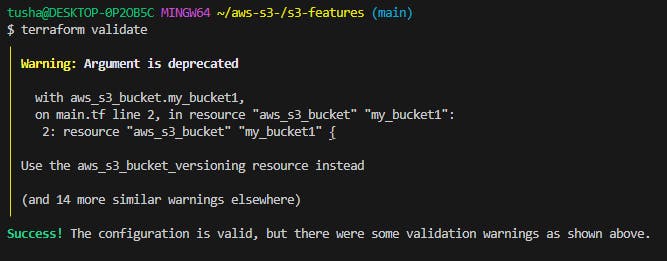
When to learn terraform validate: The terraform validate command is typically run before executing the terraform plan command. Running terraform validate before terraform plan helps catch errors early in the development process and ensures that your code is ready for deployment. It checks the syntax and configuration of your Terraform files, ensuring that there are no syntax errors or invalid configurations.
Terraform refresh:
As your infrastructure evolves, it's essential to keep your Terraform state file up to date. The Terraform refresh command allows you to sync your Terraform state with the current state of your infrastructure. By retrieving the latest resource information from the provider, this command ensures that your state accurately reflects the deployed resources.
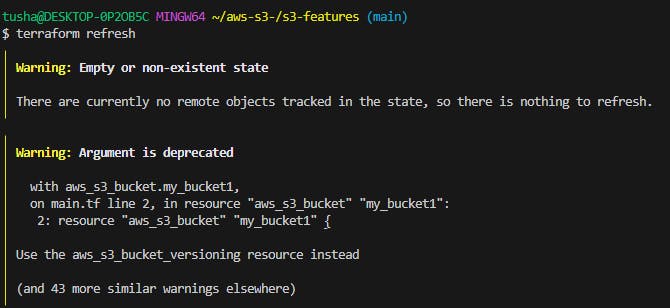
When to use terraform refresh: You would typically run terraform refresh in the following scenarios:
When you suspect that the state file is out of sync with the actual resources deployed in the infrastructure.
When you make changes directly in the provider's console or through other means, and you want to reflect those changes in your state file.
After running a destructive operation, such as deleting resources outside of Terraform, to ensure that the state accurately reflects the current state of the infrastructure.
Terraform graph:
Understanding the dependencies between resources in your infrastructure is crucial for effective management. Terraform provides the terraform graph command, which generates a visual representation of your infrastructure as a graph. This graphical representation helps you visualize the relationships and dependencies between resources, enabling better decision-making and troubleshooting.
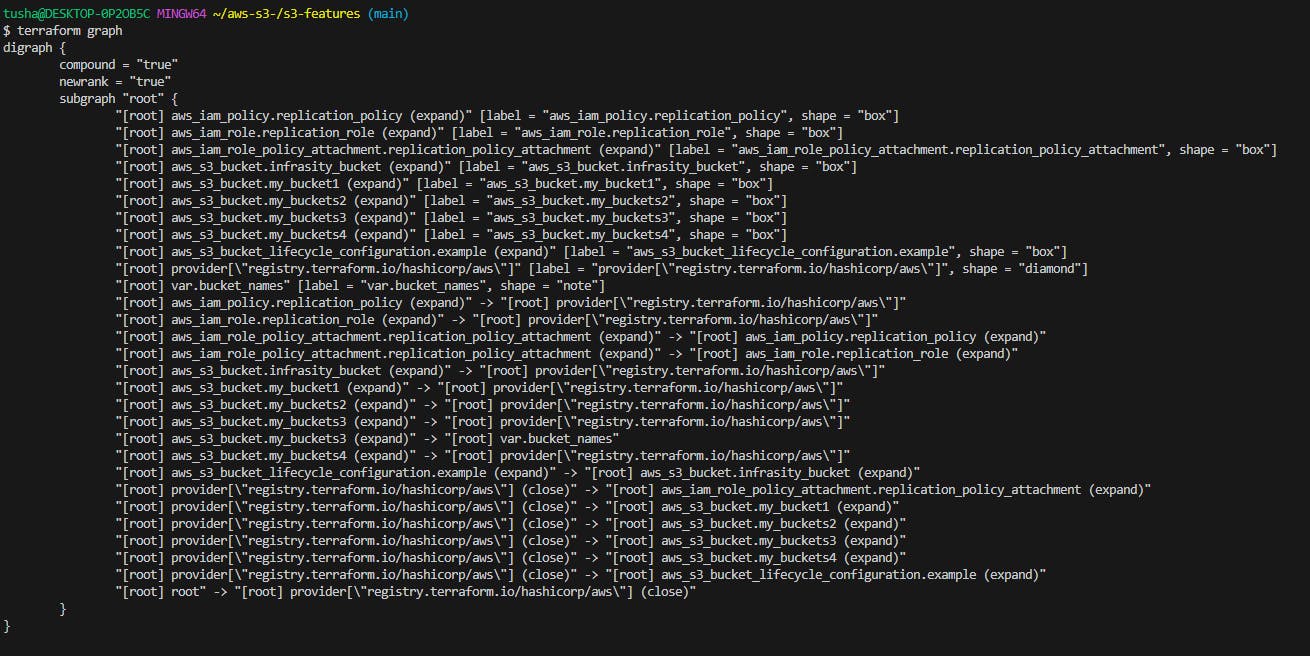
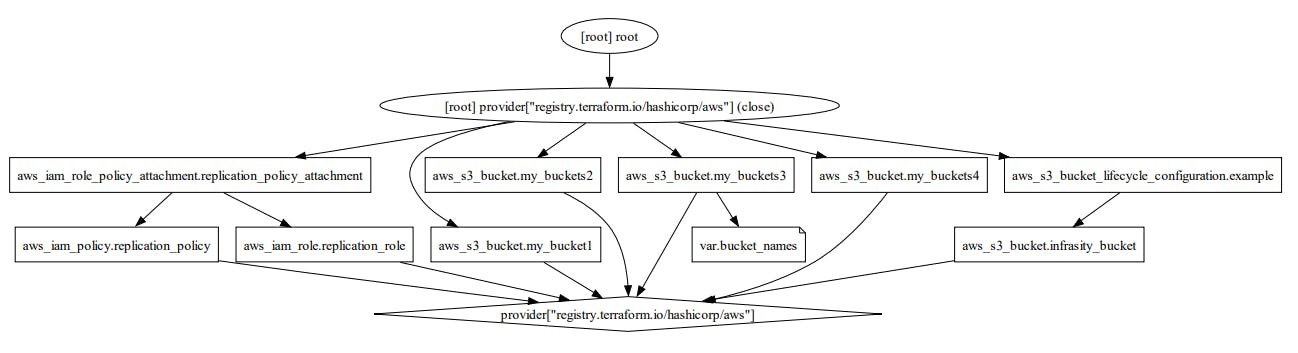
"The generated graph image provides a visual representation of your infrastructure's resource dependencies and their relationships. It illustrates how different resources in your Terraform configuration are connected and interact with each other, helping you understand the overall structure and dependencies within your infrastructure.
Conclusion:
Terraform offers a powerful set of commands that simplify and enhance your infrastructure management workflows. The terraform fmt command ensures consistent code formatting, while terraform validates the correctness of your configurations. With Terraform refresh, you can keep your Terraform state up to date, and the Terraform graph provides a visual representation of your infrastructure's dependencies.
By leveraging these Terraform commands, you can improve code quality, identify issues early, and gain a better understanding of your infrastructure. Take advantage of these tools to streamline your infrastructure management and unlock the full potential of Terraform.
Remember to experiment and explore further, as Terraform offers even more commands and features to optimize your infrastructure provisioning and management. Happy coding with Terraform!