Introduction
Amazon S3 (Simple Storage Service) is a powerful and versatile object storage service provided by Amazon Web Services (AWS).
In our previous blog post, we covered the basics of S3 buckets and how to create them manually and through Terraform, but there's much more to discover. In this article, we will delve into the advanced features of Amazon S3, showcasing how you can unlock additional capabilities to enhance the security, durability, and management of your data.
Here is the link to the previous blog post, if you are new to this I would highly recommend you check this first.
infrasityblog.hashnode.dev/aws-s3-bucket-cr..
Advanced Features of Amazon S3
Logging: Enable logging to record detailed information about bucket activity, such as access requests, object deletions, and modifications. This allows for improved audibility and troubleshooting.
Server-side Encryption: Enable server-side encryption to protect your data at rest. Amazon S3 offers multiple encryption options, including SSE-S3, SSE-KMS, and SSE-C, ensuring the confidentiality and integrity of your stored objects.
Lifecycle Policies: Define lifecycle rules to automate the transition of objects between different storage classes or specify expiration dates for data. This helps optimize costs by moving infrequently accessed data to lower-cost storage tiers or deleting data that is no longer needed.
Cross-Region Replication: Configure replication of objects from one S3 bucket to another in a different region. This provides an additional layer of data protection by maintaining replicated copies in geographically separate locations.
CORS Configuration: Specify Cross-Origin Resource Sharing rules to control access to your S3 bucket from different domains. This enables secure sharing of resources across different web applications and ensures proper access control.
Object Locking: Enable object locking to prevent objects from being deleted or modified for a specified retention period. This is particularly useful for meeting compliance requirements and ensuring data immutability.
Terraform Code Example
To implement these advanced features, you can leverage Terraform, an Infrastructure as Code tool provided by HashiCorp. Here's an example of Terraform code that demonstrates the configuration of an S3 bucket with these features:
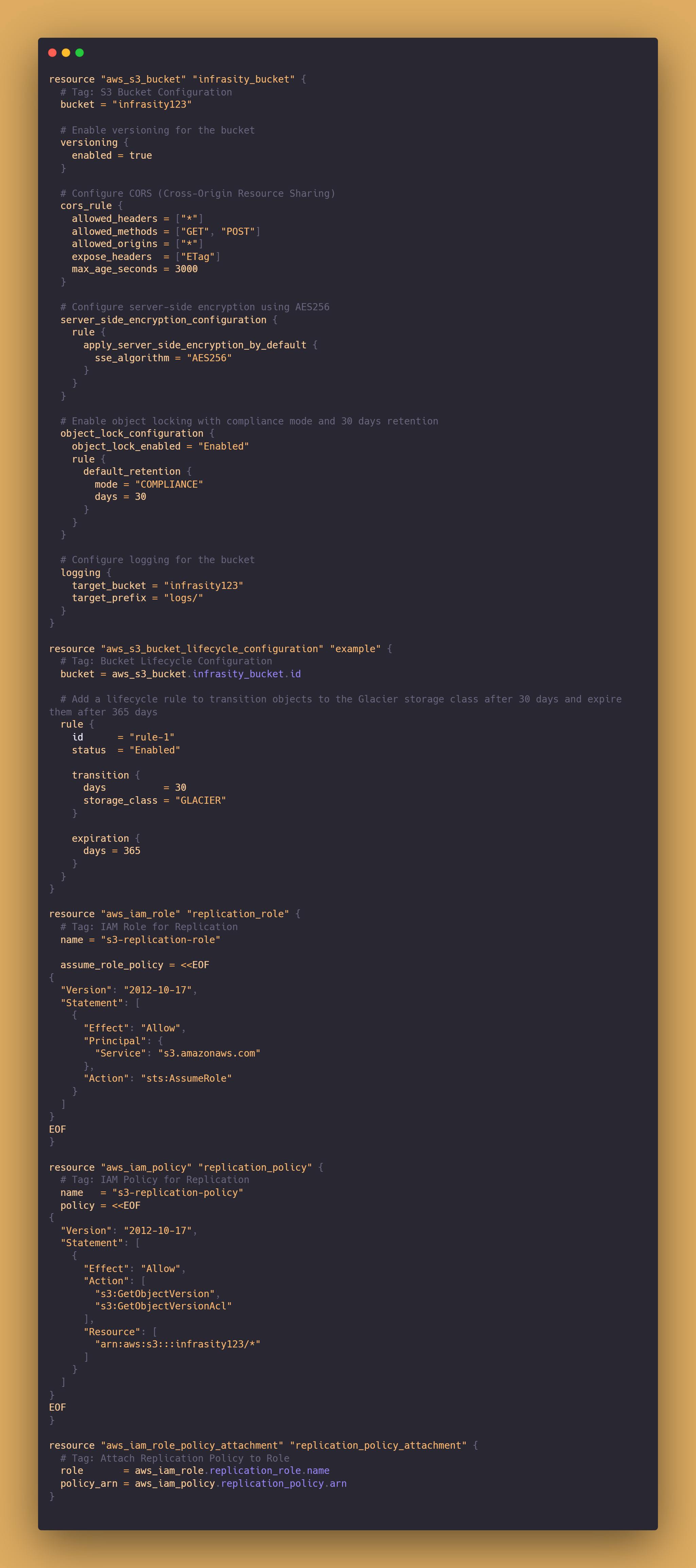
Here's an explanation of each block in the provided Terraform code:
aws_s3_bucket: Creates an S3 bucket with the specified configuration.
Enables versioning for the bucket.
Configures Cross-Origin Resource Sharing (CORS) rules to control access from different domains.
Configures server-side encryption using AES256 as the default encryption algorithm.
Enables object locking with compliance mode and a retention period of 30 days.
Configured logging for the bucket, specifying the target bucket and prefix for storing log files.
aws_s3_bucket_lifecycle_configuration: Defines the lifecycle configuration for the S3 bucket.
Specifies the bucket for which the lifecycle configuration is applied.
Adds a lifecycle rule that transitions objects to the Glacier storage class after 30 days and expires them after 365 days.
aws_iam_role: Creates an IAM role for replication.
Defines the name of the IAM role.
Specifies the trust policy, allowing the S3 service to assume this role.
aws_iam_policy: Creates an IAM policy for replication.
Defines the name of the IAM policy.
Specifies the permissions (actions) granted to the policy, allowing GetObjectVersion and GetObjectVersionAcl on objects within the specified bucket.
aws_iam_role_policy_attachment: Attaches the replication policy to the replication role.
Specifies the role to which the policy is attached.
Specifies the ARN (Amazon Resource Name) of the replication policy.
These blocks work together to create an S3 bucket with versioning, CORS configuration, server-side encryption, object locking, and lifecycle policies. Additionally, an IAM role and policy are created to enable the replication of objects within the bucket.
And in case you want to use this code or you want to run this in your locally, copy this code from this Github Repository:
github.com/tusharkumar2302/aws-s3-.git
Conclusion
By exploring the advanced features of Amazon S3, you can unlock additional capabilities to enhance the security, control, and management of your data. Logging, server-side encryption, lifecycle policies, cross-region replication, CORS configuration, and object locking are just some of the powerful features that Amazon S3 offers. Leveraging these features, along with the flexibility and scalability of Amazon S3, empowers you to build robust and secure data storage solutions.
So, dive into these advanced features, experiment with their configurations, and take full advantage of what Amazon S3 has to offer. With the right tools and knowledge, you can harness the power of S3 to meet your data storage needs effectively.

